This is how you should format your titles and headings for a Medium.com article:
Title: Title Case
Subtitle: Sentence Case
Subheadings: Title Case or Sentence Case (but be consistent)
Let’s go through the exact steps to format your title for Medium using Title Case Converter and give yourself the best shot of going viral.
1. Format Your Title Using Title Case Converter
Head on over to the TitleFormat Title Case Converter, paste your title into the text box, click Convert and then Copy. This Title Case Converter was specifically developed with Medium in mind so you can be sure it will format your heading correctly.
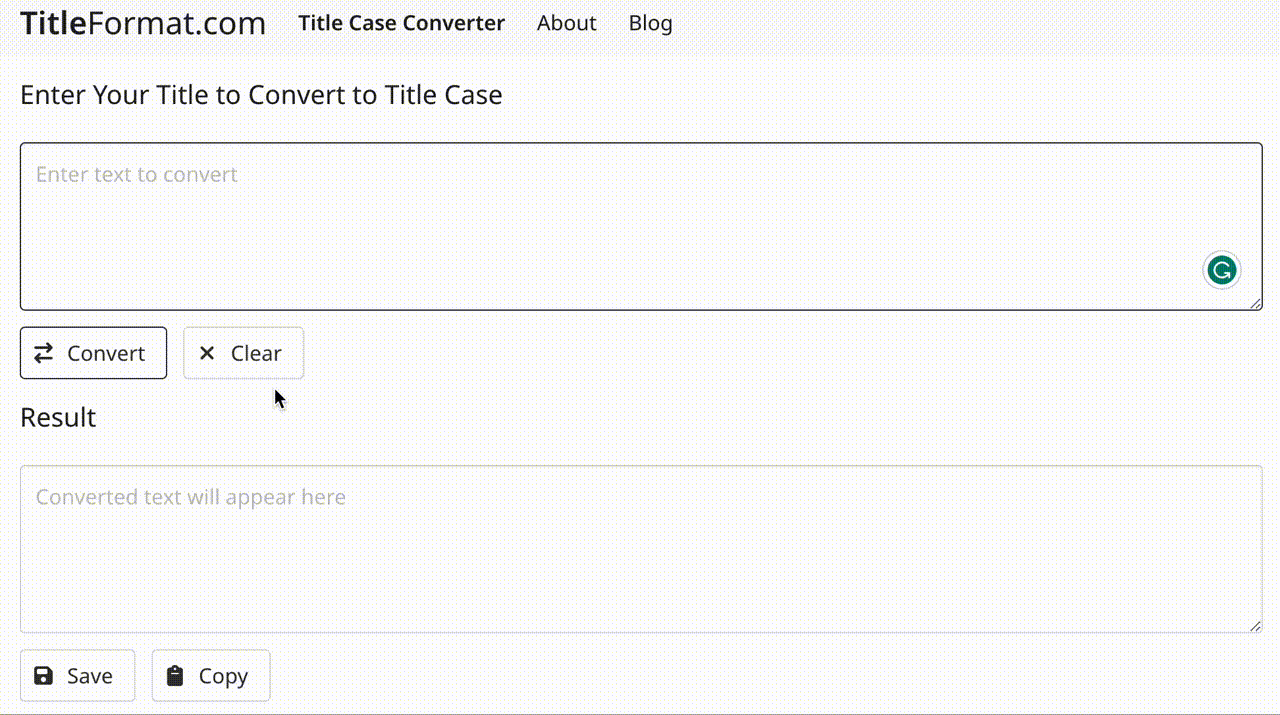
2. Paste Your Title Into the Medium Story Editor
Go back to the Medium story editor and paste your title into the Title section. On the next line, type your subtitle. If the editor doesn’t automatically detect it as a subtitle, highlight the text, and then click the ᴛ and Medium will treat it as a subtitle.
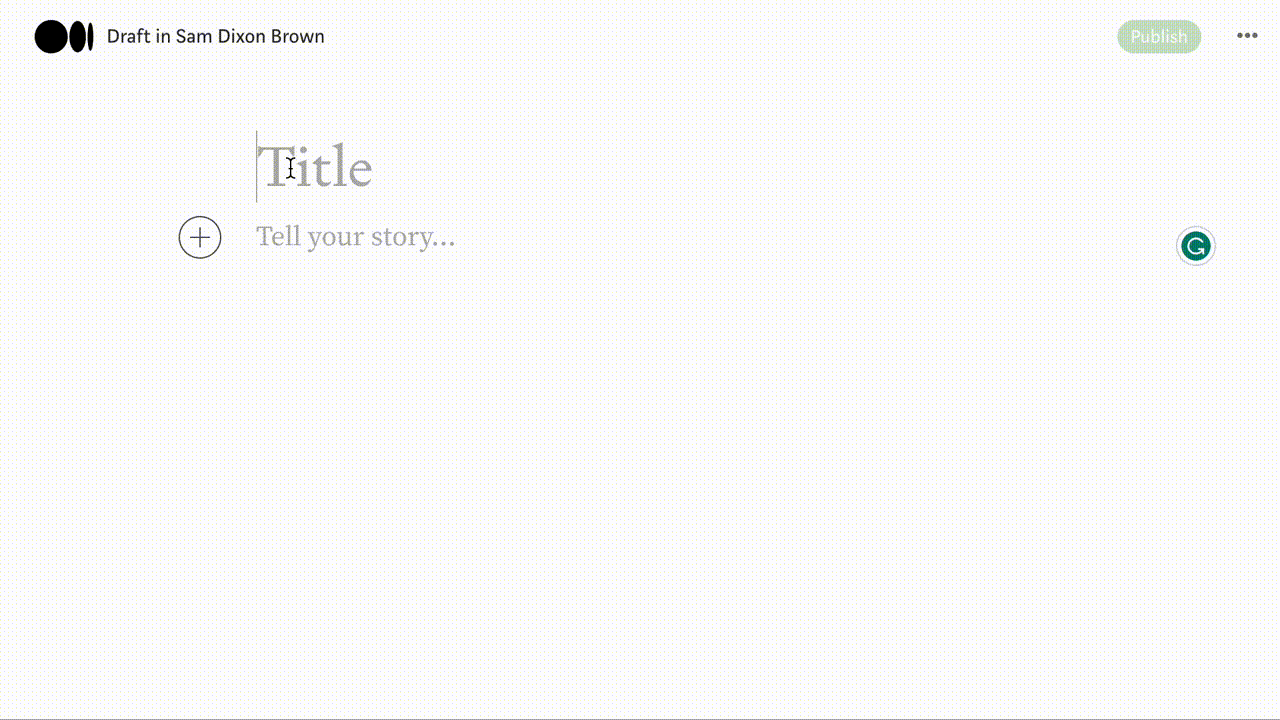
3. Format Your Subheadings
You’ll likely want to include some subheadings to break down your article and improve its structure.
For these subheadings you can choose either Title Case or Sentence Case. But whichever you choose, it’s important that you remain consistent so that the reader understands what to expect.
The most successful articles generally use Title Case for the main subheadings because they create a strong impact, and then Sentence Case for sub-sub-headings to improve flow and readability.
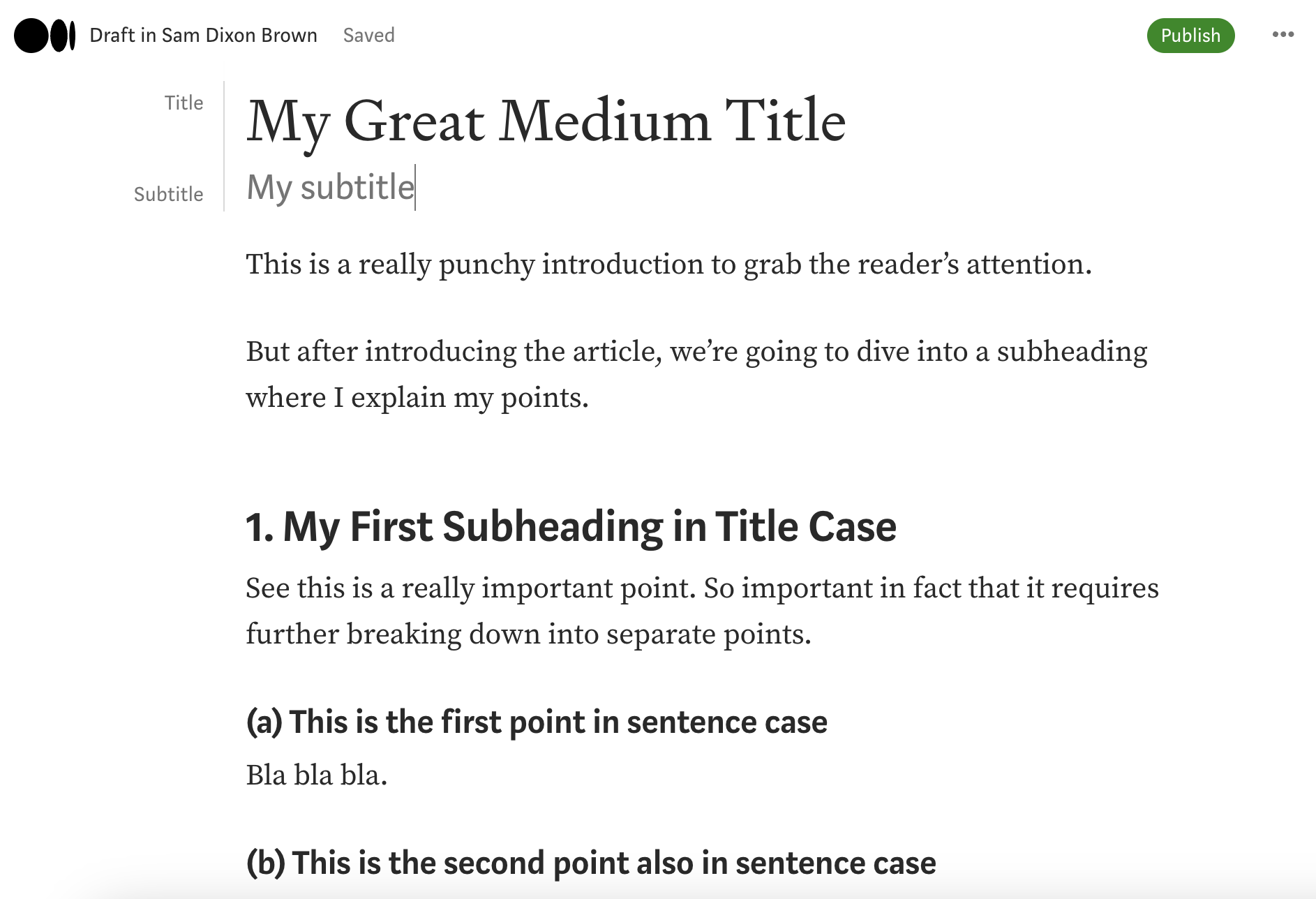
4. Publish!
That’s it, your Medium title, subtitle, and subheadings are now all beautifully formatted for maximum impact and reader experience.
Medium’s team of Boost Nominators are constantly looking for well-crafted, compelling stories to push, and by correctly formatting your article including proper use of Title Case you’re giving yourself the best shot at going viral.

